Video editing skills are utilised across different industries that use video content. From the aspect of content creation and advertising to film and television. More importantly, it is a skill in high demand and also, high paying.
Are you fascinated by colour corrections, filters, correct sound mixing, and the like? Does it amaze you to see people add or remove clips to make great content?
If that’s you, then, you may be interested in a career in video editing. In this article, we will look into the basics of video editing, from its meaning to the principles, and some types of video editing. Sit tight and learn the basics of video editing.
What is Video Editing?

Simply put, video editing is the process of manipulating and combining video files to create a refined and cohesive project, utilising software like Final Cut Pro, Avid Media Composer, Adobe Premiere Pro, and the like, for seamless transitions, cuts, and effects.
It involves rearranging, putting in, or/and cutting out sections of video clips or audio clips. It also includes applying colour correction, filters, and other enhancements. In addition, video editors get to create transitions between clips.
Typical video editing operations include colour correction, exposure adjustment, blurring, frame cropping, trimming, resequencing, cross-dissolving, and the like.
5 Basic Video Editing Principles
Your technique for video editing will depend on your creative preferences, since there is no one way to do video editing. However, there are a few methods that have been tried, tested, and are trusted by professionals that will help streamline the whole process.
Here is a step-by-step guide beginners should consider to stimulate their video editing game:
1. Organising your footage:
Think about the editing process while shooting. Better still, consider your edit before shooting.
Think up a management strategy and file structure. Make sure you keep it consistent. Why? It is important to keep your video and audio files in one place so that you can find them quickly whenever you need to patch the pieces together.
On your device, make sure to create a folder for your edited files and subfolders for raw files, depending on the category they belong to.
2. Have a practical strategy:
Your plan doesn’t have to be extremely intricate but you should have an idea of what your video should look and sound like.
You could make a shot list or a general outline containing visual and audio components of every scene. This will enable you to shoot what you need to make your vision come to life and work within the specific time frame you have set for that video.
Furthermore, if you want to include voice overs or narrations, make jottings of what you want to say. Make sure to keep your write-up clear, concise, and natural. You don’t need to sound like a robot. Then, read your script out loud, make necessary adjustments, and repeat to check if it’s good enough.
3. Select clips that show significant action:
Sometimes, we include information, like illustrations and examples that are not necessary. In such cases, you could trim clips to include only parts that you need. If a particular clip does not gel with your plan, don’t be too rigid to cut it out. This could be a difficult thing to do, especially when you consumed a lot of time in the recording process, but, a good editor needs to make certain sacrifices like dropping some scenes for the sake of the complete project.
4. Use the right transitions or none at all:

If your video involves more than one scene, you may add graphic transitions between them. But if you are transitioning from one clip to the other, and they are both in the same scene, you don’t need to apply transitions.
Manipulating transitions will enable you to control the pace of your video. Elaborate transitions don’t exactly add much to your story; so do not add transitions where it isn’t needed. Smooth and moderate transitions keep your audience engaged in your video.
5. Pay attention to pacing:
In general, pacing is speed or velocity. Pacing in video editing doesn’t drift away from this a lot. It depicts the rhythm of a scene which is decided by varying the lengths of your clips. Viewers may lose interest when the pacing of your video shifts too suddenly.
The pacing of a video depends on what has been shot. Action, as well as advertising scenes, tend to take faster pacing, while scenes such as dialogues or interviews are usually slower, more calm, and more reflective.
Other principles; using match cuts, choosing a colour scheme, using quality sound, etc.
Types of Video Editing
1. Linear Editing:

Linear video editing has a simple structure and involves assembling and editing your footage one after the other, chronologically. It often involves physical video footage like reels or tapes.
2. Non-Linear Editing:

Here, editors don’t have to revise the clips on video servers, drives, or hard disks in a definite order. It allows for flexibility in rearranging clips. In our contemporary days, non-linear editing has garnered popularity.
3. Online Video Editing:
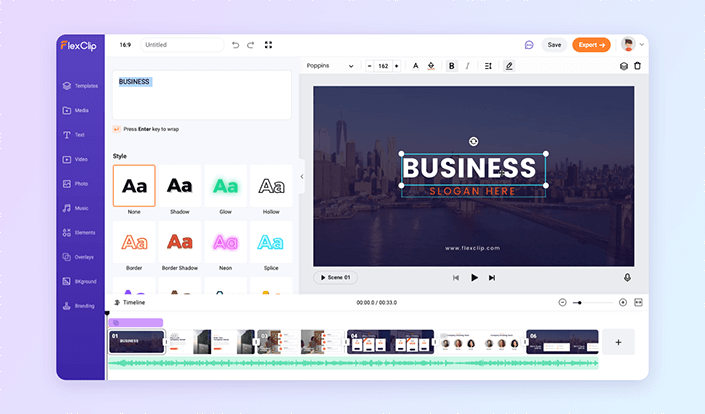
Here, editors require a stable internet connection. It involves the use of web applications to edit videos. Furthermore, editors can create quality videos without having to download any plugins or applications.
4. Offline Video Editing:

This refers to transmitting unprocessed video footage from one device to an offline computer. Also, it has to do with downloading applications. But the system needs high RAM, a GPU with at least 4GB memory, and the like.
5. Cloud-based Video Editing:

Through this method, a video editing team can work together on projects when their schedules prevent them from meeting up. It also connects them in real-time.
With cloud-based video editing, you could use cloud computing to your advantage.
Bottom Line
It is noteworthy that video editing is a skill that requires both technical skill and creativity. In addition, some software can enable you in the process of video editing. There are also online courses—free and paid—that you could take to get started on this journey.
Tags: Types of Video Editing Video Editing Video Editing Principles
