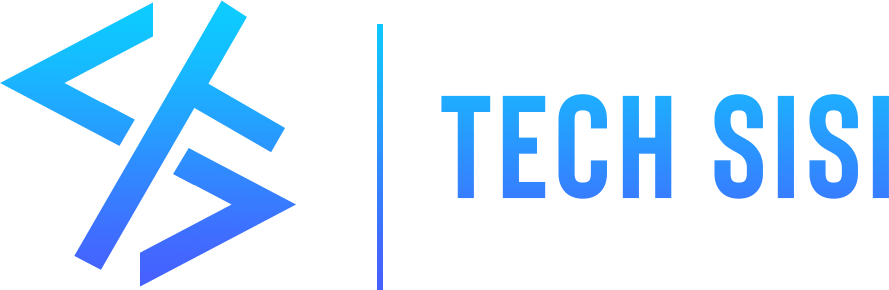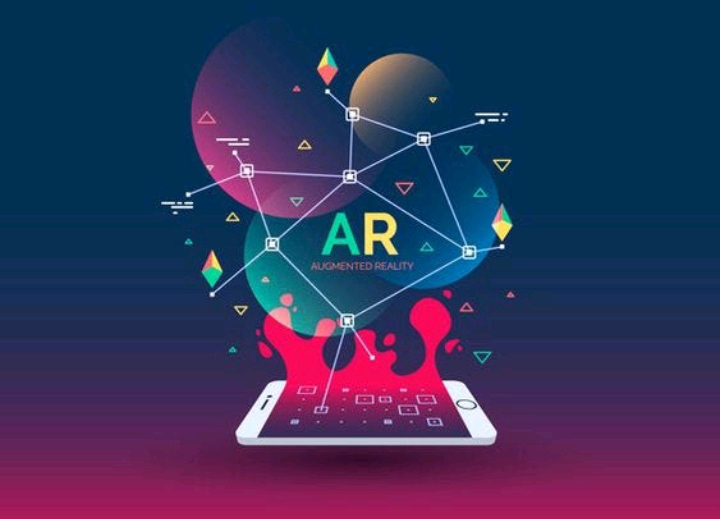Video editing apps will enable you to add the professional touch to your video content that your audience expects. These apps come in handy from advertising your products or services to showcasing your skill as an influencer on social media, and the like.
So, I’ve made a list of five (5) video editing apps you could try out to make your video content appealing to your audience. Read on to find out.
1. LumaFusion Video Editing App:

This is one of the most effective video editing apps for your phone or iPad, be it iOS or Android. It has comprehensive features that cater to both beginner and professional video editors. It also possesses a touch-based interface which makes editing on a mobile phone smooth.
Additionally, it offers a one-time purchase, unlike the subscription models in other apps. When running an intricate project, this app allows up to 6 video/audio tracks. It possesses a lot of transitions to polish your video edits. It also works well in landscape and portrait orientation.
Furthermore, this app offers features like keyframe audio levels, panning, and EQ for dynamic sound mixing. It also contains powerful tools that give you the chance to adjust the colours in your video footage to the best.
Although LumaFusion is a user-friendly app, some of its features may require a learning curve for beginners. Also, its sharing options are not as expansive as that of some other desktop editors.
2. CapCut:

Are you looking for a user-friendly and free video editing tool for your social media content or quick edits? Then, CapCut is your pal. It is a fantastic option for mobile devices and web browsers.
First, CapCut enables you to perform basic cuts, trims, and splits on video clips with ease. You also have the chance to control the speed of your video content—slow motion, fast motion, and reverse. Here, you could also combine numerous videos, pictures, and even live photos.
In addition, it harbours a music library with copyright-free songs and sound effects. You could also do your voiceover recording with this app. With CapCut, it’s easy to share your videos to social media apps like TikTok, Instagram, and YouTube.
However, CapCut may not be your best bet for complex projects that are quite demanding. Although it offers quite amazing features in its free version, it also has a ‘Pro’ version that gives you access to additional features.
3. Adobe Premiere Rush Video Editing App:

This is yet another fantastic app for your social media content, quick edits, and learning a little about the wide world of video editing. It also has an easy interface and clear tools that make it easy for beginners to use.
It also possesses a built-in sound library. This library contains royalty-free music, sound effects, and loops. It also offers adjustments you can use for your audio like volume and fade in/fade out.
Furthermore, it allows you to auto-reframe your video to fit into the different aspect ratios in each social media platform.
However, Adobe Premiere Rush is less powerful than the video editing software present in the desktop version. Although it connects with other Adobe Creative Cloud apps, you will need to have an upgrade to do that. Lastly, when you want to export your files in the free version it will include a watermark.
4. Canva:
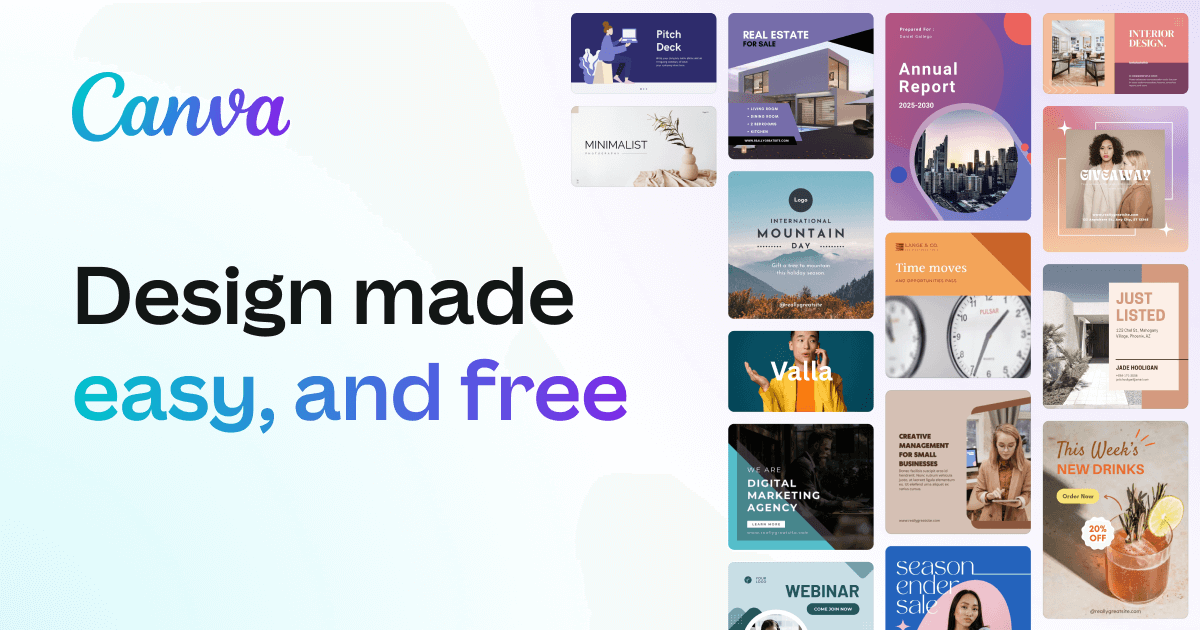
This app is mainly used for graphics designing but it also comes in handy for doing basic video edits. It has a drag-and-drop capability. It presents wide options of pre-made video templates for different purposes—social media, ads, presentations, and the like.
Also, it contains various font styles, animations, and effects. There are also free and paid options for royalty-free music, video clips, and photos. It even offers a chance to work on real-time projects with others. It also helps you retain uniform branding with pre-uploaded logos, fonts, and colours. Other basic editing tools like trimming, cutting, splitting, and reassembling video clips are also present.
It is equally important to note that it doesn’t contain features found in professional editing software. For example, colour grading and advanced sound mixing. It is not a great option for complex projects as it sets a maximum video length and specified time options.
5. KineMaster Video Editing App:

This editing software offers a great experience for both beginners and expert video editors who want to create cool videos with their smartphones or tablets. Let’s take a look at the great features this editing software provides us with.
First, KineMaster allows you to layer multiple videos, images, and audio tracks for complex projects. Also, it presents diverse blending modes to bring about unique visual effects.
Next, it can convert directly handwritten notes into text overlays. Amazing, right? Here, you can also export videos in different resolutions and formats, including 4K. It gives you the chance to share your videos straight to social media platforms.
However, some premium features will require in-app purchases. Just like we find in LumaFusion, it is user-friendly, but some editing features may require a learning curve.
Wrapping Up
These apps offer amazing features and a smooth and easy user interface. Your current skill level could serve as a determiner on which app to use. Check out which of these apps are best for the type of content you desire to produce.