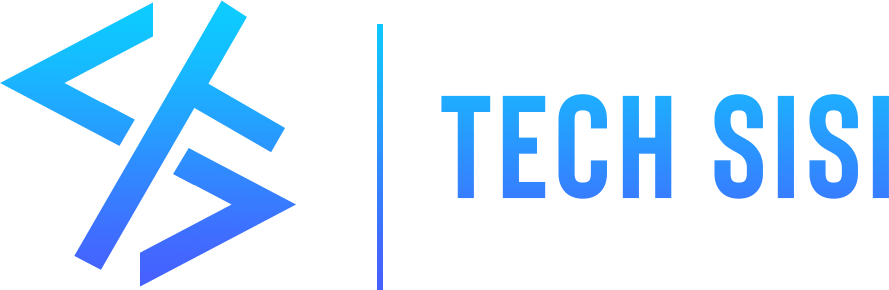In our tech-driven world, one of the most talked-about topics is cloud computing. But what exactly does it mean, and why should anyone care about it? If you’ve ever streamed music online, saved photos in Google Drive, or used a website like Canva or Zoom, then you’ve already used cloud computing without even realizing it. This blog post is here to break it all down in the simplest way possible.
What is Cloud Computing?

Cloud computing means storing and accessing data and programs over the internet instead of your computer’s hard drive. Think of it like this: rather than saving everything to your personal device, you use powerful computers (called servers) somewhere else in the world to do the heavy lifting. These servers are part of “the cloud.”
Imagine you are working on a school project with your friends, and you all save your documents in Google Docs. No matter where you are, at home, in school, or at a café, you can access your work as long as you have the internet. That’s an example of cloud computing in action. You’re not saving anything on your device but on a remote server you can access anytime.
The beauty of cloud computing is that it makes digital life more flexible and connected. You don’t need to worry about losing your files if your phone breaks or your laptop crashes. Everything lives in the cloud, safe and sound, ready whenever you need it.
Benefits of Cloud Computing in Today’s World
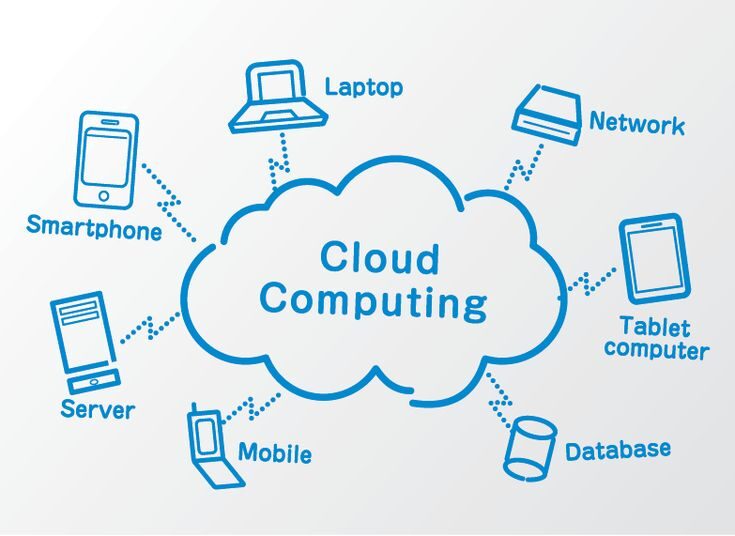
Cloud computing is changing how we live, learn, and work. From making collaboration easier to helping people save money and access their data anywhere, the cloud is solving real-world problems every day. This section explores the key advantages of cloud computing and why it’s such a big deal in the modern digital age.
1. Easy Access Everywhere, Anytime
Accessibility is one of the biggest advantages of cloud computing. Whether you’re using a laptop, smartphone, or tablet, you can log in to your cloud account and get your work done. This is especially helpful for students, remote workers, and anyone who’s always on the move.
Cloud computing also makes collaboration super easy. Let’s say you’re working on a group assignment. Instead of sending files back and forth, everyone can edit the same document in real time using tools like Google Workspace or Microsoft 365. It saves time and prevents confusion.
Even businesses benefit from this accessibility. Teams across different countries can work together efficiently without needing to be in the same room or even the same time zone.
2. Cost Savings
Traditionally, you’d have to buy expensive software, install it, and maintain your own servers. Cloud computing changes the game. Now, you can use software on a subscription basis. Instead of buying a program for hundreds of dollars, you pay a small monthly fee and get updates automatically.
This is a huge benefit for startups, schools, and anyone working with a tight budget. You pay only for what you use, and many cloud tools even offer free plans to get started.
Plus, you don’t have to spend money maintaining hardware. The cloud service providers take care of that for you. So, you can focus more on learning and creating instead of worrying about tech problems.
3. Better Security and Backup
Losing your laptop doesn’t mean losing your files anymore. When your data is stored in the cloud, it’s backed up regularly. Even if your device is stolen or damaged, your files are still safe.
Most cloud services come with built-in security features like encryption, two-factor authentication, and automatic backups. This means your data is harder to hack or lose compared to storing everything locally.
For young learners and professionals alike, cloud computing provides peace of mind. Your homework, creative projects, or business plans are safe even if things go wrong.
Types of Cloud Computing

Not every cloud is the same. Just like there are different types of jobs or schools, there are different types of cloud computing based on how and where the services are offered. Understanding these types like public, private, and hybrid, will help you know which one suits different needs, from personal use to big business solutions. Let’s break them down in the simplest way possible.
1. Public
Cloud
The public cloud is the most common type and is open to everyone. Services like Google Drive, Dropbox, and Amazon Web Services (AWS) are examples. These are provided by companies that offer their servers and software to users around the world via the internet.
In the public cloud, you don’t own anything. You just “rent” the space or services you need. It’s affordable and easy to use, especially for students and small businesses. However, since you share the cloud with other users, it’s important to use strong passwords and security settings.
Public clouds are perfect for everyday tasks like saving documents, using email services, or hosting a blog or small website.
2. Private Cloud
A private cloud is designed just for one organization. It’s like having your own personal data center but without the hassle of owning physical servers. Big companies or government agencies use private clouds to keep sensitive information secure.
While it offers more control and privacy, a private cloud is more expensive to set up and manage. That’s why most beginners won’t start here. But it’s good to know that private clouds exist, especially if you plan to work in cybersecurity or large-scale IT in the future.
Private clouds are mainly used by banks, hospitals, and large corporations that need strict control over their data.
3. Hybrid Cloud
The hybrid cloud is a mix of public and private cloud systems. It lets organizations enjoy the best of both worlds. For example, a business might keep confidential data in a private cloud but use the public cloud for running customer services or email platforms.
This type is flexible and smart, especially for growing companies. It allows data and applications to move between private and public clouds as needed.
If you’re working on a tech project that handles both sensitive data and everyday content, a hybrid cloud might be your best bet.
Related Posts
Popular Cloud Computing Tools and How to Use Them
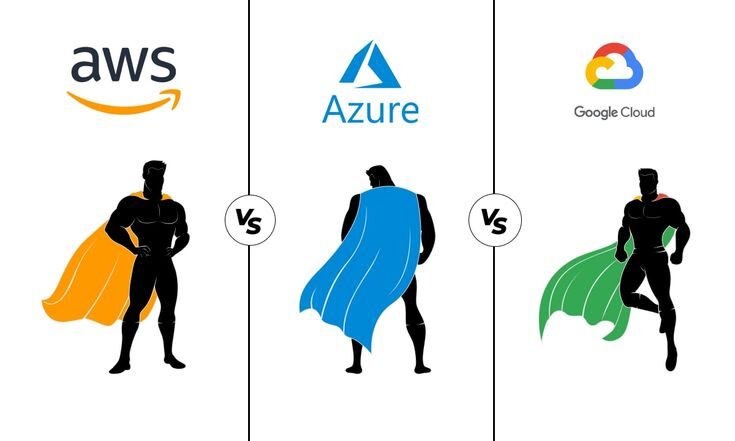
There are so many tools that make cloud computing easy and accessible even for beginners. From storing files to building apps, these platforms power many of the services we use daily. In this section, we’ll introduce some of the most popular cloud computing tools, show you what they’re used for, and how you can start using them to practice real-world skills.
1. Google Cloud Platform (GCP)
Google Cloud offers powerful tools like machine learning, app hosting, and cloud storage. Even though it’s often used by businesses, students can start with it too. Just sign up for a free account, and you’ll get free credits to experiment.
With GCP, you can host a website, store data, or create machine learning models. It’s great for learning because it has plenty of tutorials and support. Google Docs and Google Drive are also part of this ecosystem, tools many students use daily.
Starting out? Try hosting a small website or using Google Colab (also part of the cloud) to write and run Python code directly in your browser.
2. Amazon Web Services (AWS)
AWS is the giant of cloud computing. It powers companies like Netflix, Airbnb, and NASA. But don’t worry, it’s also beginner-friendly. AWS has a free tier that lets you use many services at no cost for a whole year.
With AWS, you can build websites, store large files, and even run artificial intelligence tools. Start small by exploring Amazon S3 (for storing files) or AWS Lambda (for running simple code).
There are lots of online courses and YouTube videos to help beginners. If you’re serious about learning cloud computing, AWS is a great place to start.
3. Microsoft Azure
Microsoft Azure is another top cloud platform, especially useful if you’re already familiar with Microsoft tools like Excel or Outlook. It’s used in business, education, and government sectors.
Azure also offers a free tier and student credits. You can build apps, host databases, and analyze data in the cloud. It’s also integrated with GitHub, so if you’re into coding, this is a plus.
Using Azure is as easy as creating an account and exploring the dashboard. Start with basic services like Azure Blob Storage or Azure App Service to get your hands dirty.
Getting Started with Cloud Computing for Beginners

1. Start with What You Know
Chances are, you’re already using cloud computing without even realizing it. Gmail, Google Docs, Dropbox, and iCloud are all cloud-based services. Take a moment to explore their settings, see where your data is stored, and learn how sharing and collaboration work.
Understanding these tools helps build confidence before diving into more complex platforms like AWS or Azure. You don’t need to be an expert to start. The best way to learn this is by doing.
Set a simple goal, like creating a shared folder with your friends or hosting a basic webpage. Then, learn step-by-step from there.
2. Take Free Courses and Tutorials
There are different free resources available online. Websites like Coursera, edX, and YouTube offer beginner-friendly courses on cloud computing. Some cloud providers even offer their own free training programs and certifications for newcomers.
Make a habit of learning 30 minutes a day. Stick to one platform at a time like Google Cloud, AWS, or Azure and practice as you learn. Many of the beginner tools don’t require coding, so you can still get started even if you’re not a programmer (yet!).
As you grow more confident, start exploring more advanced topics like virtual machines, cloud security, and AI tools in the cloud.
3. Join a Community or Tech Group
Learning cloud computing doesn’t have to be a solo journey. Join online communities, forums, or tech clubs. Ask questions, share what you’re learning, and get support from others on the same path.
There are also global tech organisations that teach young people tech skills through workshops, bootcamps, and mentorship. Look out for cloud computing challenges or beginner projects to get involved in.
Remember: every cloud expert started from zero. Your curiosity and consistency will take you far.
Cloud computing is one of the most powerful skills you can learn today. It’s the technology behind the apps we love, the games we play, and the businesses we use daily. Whether you’re a student, creative, entrepreneur, or aspiring coder, learning cloud computing opens up endless opportunities.
And the best part? You don’t need fancy equipment or advanced knowledge to get started. Just curiosity, internet access, and a little guidance which you now have.
So go ahead, explore the cloud. Your digital future is waiting up there.